繼上一篇測試過 AJAX 及 WCF 後,本篇將測試 Silverlight 是否可以在 Azure 中正常執行??
首先,需先確認已安裝 Windows Azure Tools 及 Silverlight Tools。
接下來,照慣例,以圖來說明:
1. 開啟 VS 2008 w/ SP1,新增一個 Web Cloud Service 專案,名稱為 SilverlightInCloud
2. 在方案按右鍵,新增一個新的專案
3. 選擇一個 Silverlight Application 的專案
4. 照預設的『Link this Silverlight control into an existing Web site』,其連結的便是步驟 1 的 SilverlightInCloud_WebRole
連結後的樣子
5. 將 SilverlightApplicationTestPage.aspx 設定為啟始頁
6. 在 Page.xaml 中加入一個 Button 及 Click 的事件,如下圖:
7. 發佈到 Azure Service Developer Portal 並看執行結果 http://taiwan.cloudapp.net/SilverlightApplicationTestPage.aspx
由此可證:Silverlight 也可以在 Azure 平台中正常執行。
Enjoy.
全站熱搜
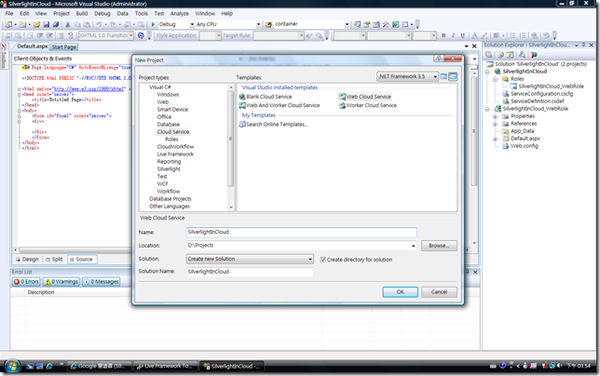
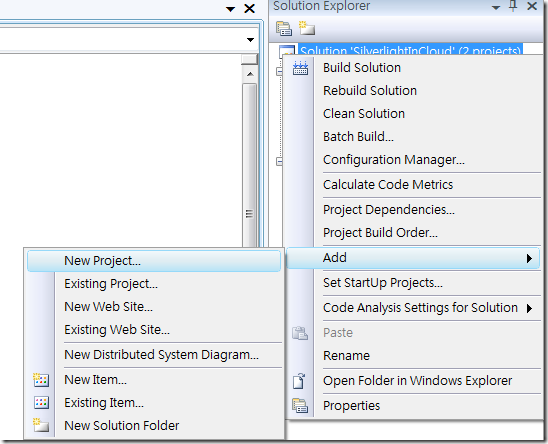


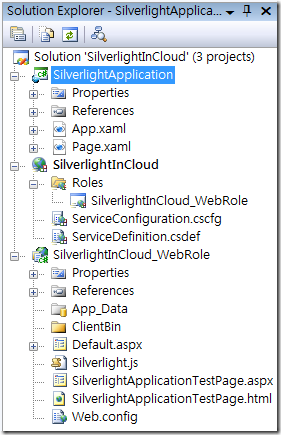
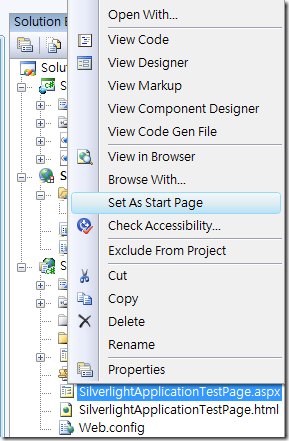

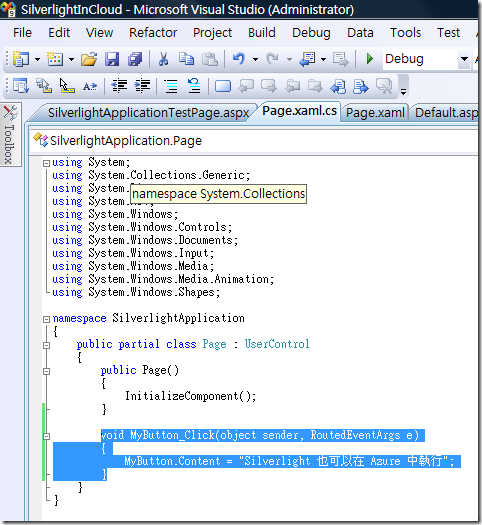




 留言列表
留言列表

